Notifications via FNB App
FNB Namibia released Smart inContact which allows FNB App users to allow or decline Online Banking payments via the FNB Banking App. Smart inContact replaces the current method of approval which is a One-Time Pin (OTP) sent via SMS or email.
Desery Van Wyk,
Manager Digital Channels, FNB Namibia says: “If you have the latest version of the Banking App and have performed transactions using the Banking App, you can now approve transactions that require authorisation straight from your Banking App. This covers those Online Banking transactions (once-off payments) that require approval. This service also provides notifications for every transaction, right down to 1c currently, you''ll only get an SMS/email for those above N$100.”
Desery adds that FNB has continued its push to get more of its customers using the FNB Banking App as their primary channel for transacting, payments and banking.
“This is a new and exciting innovation, something that we strive for on a consistent basis. Our bricks-to-clicks strategy has been ongoing for some time and FNB has been incentivizing customers to use its App over other channels for the last two-plus years.”
Other enhancements on the security side also include the login in to the FNB Banking with one''s finger print. Once the smartphone finger print security is set up on a phone one can go to the FNB Banking App settings and enable the finger print authentication. This is to ensure that only the smartphone owner and App user of the phone can log in to this banking platform.
Van Wyk adds that there were certain functions or transactions on Online Banking that required authentication i.e. an OTP (one time pin). These included adding a new recipient, performing a once-off payment, changing account settings and the like.
“For these transactions you will receive a Smart inContact message via your FNB Banking App where you will be able to approve the transaction. If you suspect unauthorised activity on your account, you will be able to report fraud immediately via the Banking App,” she added.
Importantly, the Smart inContact change also significantly reduces the risk around fraud related to ''SIM swaps'' as the App itself needs to be linked (and verified) against each smart device/phone.
The notification service is further far more cost-effective and more reliable than traditional SMSs services which are sometimes congested during peak periods.
The bank is one of the highest volume senders of SMSes in the country. “Finally, Smart inContact will mean customers will be able to action banking transactions while travelling internationally without enabling roaming, provided they can connect to a Wi-Fi network – which is increasingly a non-issue.”
For a customer to act on anything, they need to have a data bundle loaded, or an airtime balance for out-of-bundle data.
Customers do not need to register for Smart inContact as the service was automatically available to those who have the latest version of the FNB Banking App and have been using the Banking App regularly to perform transactions.
“Please check your App store to ensure you have the latest version.
“Note that Smart inContact is not supported on Windows and BlackBerry devices using the Banking App version 7 and below,” says Desery.
Manager Digital Channels, FNB Namibia says: “If you have the latest version of the Banking App and have performed transactions using the Banking App, you can now approve transactions that require authorisation straight from your Banking App. This covers those Online Banking transactions (once-off payments) that require approval. This service also provides notifications for every transaction, right down to 1c currently, you''ll only get an SMS/email for those above N$100.”
Desery adds that FNB has continued its push to get more of its customers using the FNB Banking App as their primary channel for transacting, payments and banking.
“This is a new and exciting innovation, something that we strive for on a consistent basis. Our bricks-to-clicks strategy has been ongoing for some time and FNB has been incentivizing customers to use its App over other channels for the last two-plus years.”
Other enhancements on the security side also include the login in to the FNB Banking with one''s finger print. Once the smartphone finger print security is set up on a phone one can go to the FNB Banking App settings and enable the finger print authentication. This is to ensure that only the smartphone owner and App user of the phone can log in to this banking platform.
Van Wyk adds that there were certain functions or transactions on Online Banking that required authentication i.e. an OTP (one time pin). These included adding a new recipient, performing a once-off payment, changing account settings and the like.
“For these transactions you will receive a Smart inContact message via your FNB Banking App where you will be able to approve the transaction. If you suspect unauthorised activity on your account, you will be able to report fraud immediately via the Banking App,” she added.
Importantly, the Smart inContact change also significantly reduces the risk around fraud related to ''SIM swaps'' as the App itself needs to be linked (and verified) against each smart device/phone.
The notification service is further far more cost-effective and more reliable than traditional SMSs services which are sometimes congested during peak periods.
The bank is one of the highest volume senders of SMSes in the country. “Finally, Smart inContact will mean customers will be able to action banking transactions while travelling internationally without enabling roaming, provided they can connect to a Wi-Fi network – which is increasingly a non-issue.”
For a customer to act on anything, they need to have a data bundle loaded, or an airtime balance for out-of-bundle data.
Customers do not need to register for Smart inContact as the service was automatically available to those who have the latest version of the FNB Banking App and have been using the Banking App regularly to perform transactions.
“Please check your App store to ensure you have the latest version.
“Note that Smart inContact is not supported on Windows and BlackBerry devices using the Banking App version 7 and below,” says Desery.
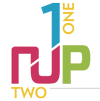



Kommentaar
Republikein
Geen kommentaar is op hierdie artikel gelaat nie